LongTail Pro is a keyword research tool that most users have praised for its accuracy and usefulness. This LongTail Pro review looks at its features, pricing, its alternatives and how to use it and find profitable long tail keywords quickly and easily.

Long Tail Pro Review for 2024
What is Long Tail Pro?
Longtail Pro is one of the best keyword research tools that can find long-tail keywords for your websites or blogs. It is founded by Spencer Haws in 2011. This keyword took is used for generating easy ranking, profitable keywords quickly without any pain. So, internet marketers and SEOs use it to discover low hanging search phrases faster in any niche.
Long Tail Pro features
Although known for keyword research, LongTail Pro has other features useful in your SEO projects as follows:
Keyword Research: This tool can find several low competition keywords for your seed keywords. You can filter the results by search volume, competition, keyword difficulty, and other criteria to choose your desired keywords.
SERP Analysis: It provides detailed competition analysis of the Google top 10 results for any keyword. This includes information such as keyword competitiveness (KC), domain authority metics, backlinks, and more.
Rank Tracker: It can track your rankings and see your current rankings of different keywords in Google SERPs.
Backlink Analysis: You can also analyze your backlink profile and see any incoming links to your website.
Site Audit: This tool can perform a full audit of your website and identify any technical SEO issues. This can help you improve your website’s performance and ranking potential.
How to Use Longtail Pro?
Visit at www.longtailpro.com and sign up to access your account. You can try this long tail keyword research tool before you buy one of their plans.
To start with a keyword research project, click ‘+’ found at the top left corner of the page and write your project name. Then, add your website domain. Now, you are ready to generate keyword suggestions with the tool.
You will see three options to do it as – Related keywords, Competitor keywords, and Manual keywords.
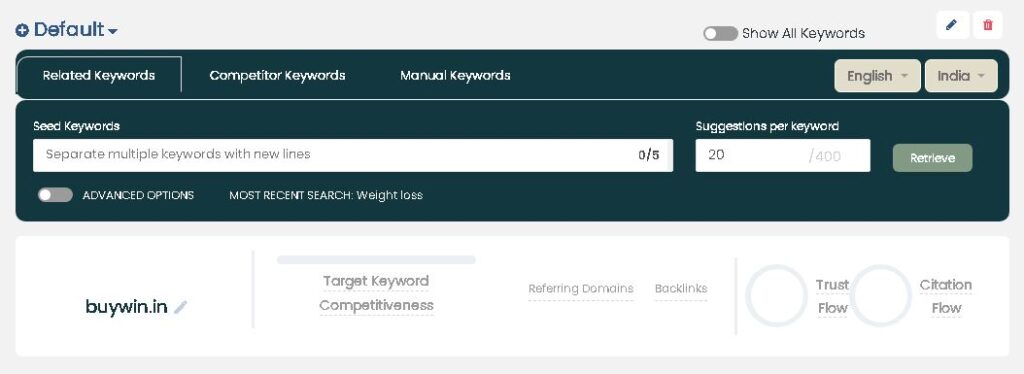
Click Related keywords to generate suggestions from Google related to your seed keyword.
Click Competitor keywords if you want find ranking keywords of any competitor website.
Click Manual keywords if you want to check the SEO metrics of any keywords entered.
Regarding Related Keywords, it is necessary to select your target audience country and language before generating any results. Then, enter your seed keyword as you want and hit Retrieve.
Wait for the results until finished. In the results, you probably see three colors under the Avg. KC column that shows competitiveness score of each keyword. Know what each color means to you:
Black means hard to rank.
Yellow means worth trying.
Green means easy to rank.
The colors mean the competiveness of the keywords. For example, green means low competition (below 25 score) and you can rank your site easily with it. Yellow means medium competition and you need some extra efforts to rank with it. Lastly, black means very hard to compete. If you choose such keywords, you have to invest a lot of efforts.
Looking for more suggestions?
Look in the results and click on ‘+20’ on the left. You will get 20 more low-competition keywords. This way helps you find more long tail keywords.

Rearraging and filtering the results to analyze the results
- Click Avg KC to list the suggestions from the lowest competition to the highest or vice versa.
- Click Volume to view keywords with the highest searches or the lowest.
- Like that, you can also check PPC bids, competition, and rank value of each keywords.
- You can also filter the results including or excluding a certain word.
Using SERP Analysis
- In the keyword results, find an interesting keyword and click on it. You’ll see the competing pages in the Google SERP. View the SEO strength and weakness of each page with metrics, like KC, domain KC, backlinks, etc.
- Or use the SERP Analysis tool directly to check the Google SERP competition of any keyword.
Using Rank Tracker
- Open Rank Tracker. Enter the keywords you want to check, enter the page URL, and select the country.
- You can view your rankings on Google, Yahoo, and Bing.
- You can improve the rankings by reviewing your competitors SEO strategies.
In this way, you can use the Backlink and Sit Audit features of Longtail Pro to analyze or research on your site or any of your SEO competitors.
Pros and Cons of Long Tail Pro
Here are the advantages and disadvantages of using LTP:
Pros
- Finds low competition keywords that can drive targeted traffic. This can help you attract more visitors and increase your chances of making sales.
- Provides detailed keyword metrics and insights, including search volume, competition, keyword difficulty, CPC, and more. This data can help you decide about which keywords to target.
- Saves time and money. LongTail Pro has features for generating keyword suggestions, analyzing SERPs, and tracking rankings for your SEO tasks.
- Rank Tracker and Backlink Analysis features helps you further improve your strategies.
- Improves your SEO strategy and performance. This can help you rank higher in search engines like Google, Bing, Yahoo, and attract more organic traffic to your website.
- Video tutorials are useful for new users. They teach you how to use LTP effectively and quickly for discovering many hidden search gems.
Cons
- Has limits on manual keywords and competitor keywords. This can be inconvenient if you need to research several keywords at a time.
- Experiences slow loading times. It can be frustrating, especially if you are in a hurry.
- Limited integration if you want to use it with many other SEO suites.
- Lacks some advanced features that other keyword research tools offer, such as the ability to track keyword trends and identify seasonal keyword opportunities.
- Expensive as it is not a full SEO toolset.
- New users may take some time to become familiar with it.
Who should use Long Tail Pro?
How good or bad it is depends on person to person. How can LongTailPro help to achieve your goal? It’s up to you. This software is great for:
- Site owners and bloggers looking for low competition keyword ideas.
- SEO professionals looking for long tail searches
- Affiliate marketers to create targeted marketing campaigns
- Local businesses looking for local searches
- Freelancers working as a keyword researcher.
- Content writers looking for good content ideas for the target audience.
Long Tail Pro Plans & Pricing
Annual Starter: $59.99 per month
Pro: $89.99 per month
Annual Agency: $299.99 per month
*25% discount on annual plans.
Long Tail Pro Ratings
G2: 4.2/5
Capterra: 4.5/5
Free and paid Longtail Pro alternatives
However, if it is not convenient to you or up to your expectation, you can try other keyword tools. There are the best alternatives:
- Semrush (starts from $129.95/month. Free trial available)
- KWFinder (starts from $19.95/month. Free trial available)
- SE Ranking (starts from $44/month. Free trial available)
- Ubersuggest (starts from $20/month. Free version available)
- SEO PowerSuite’s Rank Tracker (starts from $149/year. Free version available)
- Seobility (starts from $50/month. Free version available)
| Other best keyword research tools
| Top SEO software tools
| SERP analysis software’s
Keyword Research Services
Keyword research is a time consuming task. If you want to outsource it to an expert, click the link below:
| Affordable keyword research services
If you are looking for affordable new software suites on one-time payment:
| Appsumo’s lifetime deals on keyword tools
Conclusion
LongTail Pro is designed to generate low-competition long tail keywords that are targeted, easy to rank. Besides keyword research, this tool comes with other useful features, including Rank Tracker, SERP and Backlink Analysis, and Site Audit. They can help you find the right keywords, track your rankings, and improve your overall SEO strategy.
Is Long Tail Pro is a right keyword tool for you? I would recommend LTP for small businesses and individuals starting out with SEO. If you want to switch to another, see the alternatives listed above.
Is this Longtailpro review useful to you? If so, please share this page with your friends and loved ones. Or leave your valuable comment below.
Ibochouba Singh is a content writer and reviewer with a passion for writing about digital marketing and tech gadgets, including software tools and new tech gadgets. He has over 15 years of experience writing for several consumers and clients, including tech startups, marketing agencies, and software companies. He is writing many articles and product reviews for many websites, including nigcworld.com, buywin.in, medium.com, and quora.com.

