
These WordPress SEO tips and tricks can improve the search engine visibility of your site. They will help your website rank in Google better than before. Let’s learn what they are and how to improve your SERP rankings.
WordPress is the most popular Content Management System (CMS). It is free and easy to use without much pre-requisite coding knowledge. If you add and tweak something to the core software, you can make it more powerful to enhance visibility on Google and other search engines.
When it comes to search engine optimization (SEO), WordPress is a pre-optimized publishing platform. However, if you keep using the after-installed state of the CMS, you are wrong. You need to pay attention to SEO best practices. Apply the following SEO tips and see how your SERP rankings move upward in Google results.
Best WordPress SEO Tips to Boost Google Ranking
1. Choose a Reliable Web Hosting Service
Don’t take the cheapest option. Choose a reliable hosting provider for speed, uptime, and security. If not, you may suffer from site performance issues.
Buy one of the best hosting providers recommended by WordPress. They include BlueHost, Hostinger, and DreamHost. Check their WordPress hosting plans suitable for your budget.
2. Choose an SEO-friendly Theme
There are thousands of free and premium WordPress themes. Install a popular SEO-friendly theme that won’t slow down your website. They include GeneratePress, Divi, Genesis Pro, Astra, OceanWP, etc.
Before installing or buying a theme, use Google’s web.dev tool to run its demo. It will give you insights into its potential performance and SEO issues.
3. Set the Preferred Domain
Google considers a www- or non-www domain differently. For instance, https://www.example.com and https://example.com are different versions of the same domain. Choose your preferred one.
Go to Settings>General in the WordPress Dashboard. Then, set your proffered domain in the space provided.
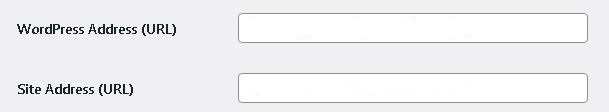
4. Make Your WordPress Site Secured with HTTPS
Google loves secured sites. It means that HTTPS sites rank better than HTTP sites. Make sure your site has an SSL certificate.
These days, most hosting services provide an SSL certificate (free or paid). But, if you are still missing it and want a free option, read this guide.
5. Delete Unused Items
Open Posts and check if ‘Hello World’ is still there. Also, check if there is a ‘Sample Page’ in Pages and ‘Uncategorized’ in Categories. If they are found still there, delete them. They come with WordPress installation. If you don’t, your site looks like in an under-construction state.
6. Make your URL SEO friendly
The WordPress default URL is not SEO-friendly. Look, does this URL www.example.com/?p=145 make sense? Not. So, change it to post title to make it SEO-friendly and user-friendly.
From the Dashboard, click Settings, and in the menu, click Permalinks. On the Permalinks page, check Custom Structure and type /%postname%/ in the space provided. Then, save it.
But that is what you should do when you start a brand new site. If you have already published many posts and pages, changing the permalink structure will affect your SEO. So, first, learn how to redirect your old URLs to the new URLs without breaking SEO. If you can’t do it, take the WordPress services given at the end of this page.
7. Properly Set the Basic Settings
Under Settings, click on General. Find the Site Title, fill in your site name, and write the description about your site in the Tagline box.
Why are they important? The site name is the headline, and the tagline is the description of your site. In other words, they are the topic words of your site. From an SEO perspective, they are important. Because all content on your site should be within the scope of the site name and tagline.
Next, from Settings go to Reading. As you want, choose a static page or the latest posts to display on the front page of your site. For each article in a feed, I like to choose the Excerpt. This helps to eliminate duplicate content. Finally, make sure “Discourage search engines from indexing this site” is unchecked. That will ensure search engines index your site.
8. Find the Right Keywords to Follow
Keyword research is the most important task in SEO. Find the right search terms in your target niche. They should be:
- High search volume but low competition
- Highly relevant to your products or services
- Trending in searches
- Low SEO difficulty
- Relevant to your target audience.
Without proper keyword research, you can’t get success from your site. Don’t try to rank for highly competitive keywords. It’s also useless to target irrelevant search queries. If your site is brand new, start with low-competition long-tail keywords. Find your right keywords with the following keyword tools or services:
9. Use an SEO plugin
If you have advanced skills in WordPress and coding, you can optimize your site without an SEO plugin. If not so, I strongly suggest you install one. Among SEO plugins, the top three we like the most are:
They are free, yet powerful. They can help your web pages rank higher in search engines. However, if you start getting some earnings from your business, consider upgrading to their paid version. They are worth the price. You have more features and abilities to boost your rankings with them even more.
Even though you use the paid version, you won’t get the benefits if you fail to apply their SEO suggestions. So, read the guides provided about how to use them effectively.
10. Write Great Title and Description
A compelling post title grabs the attention of searchers to click. Write a clear and enticing title for your article or post. Include the keyword at the beginning, if possible.
Similarly, an attractive description of your blog post or page is very important. It also helps to improve the click-through rate in search results. So, a compelling, unique title and description are important for every post or page of your WordPress website. You should incorporate your keywords to make both of them SEO-optimized.
11. Write Unique, Engaging Content
Content is king. Unique and engaging content ranks well on Google. It should also be useful for visitors. Your content should answer the search queries. Describe the topic clearly and write in the natural flow. Don’t repeat any phrase unnecessarily. If you have installed an SEO plugin, you can see the suggestions on the Editor page. Improve your content with the suggestions provided.
Whether you write your blog posts, product pages, or sales pages, you need to strengthen your skills. Practice creating high-quality content. If you follow the advice and secrets of experts, you can become a successful writer quickly. Click the following links to view the best books that guide you to effective writing:
| Content writing books and courses
| Copywriting books and courses
Why is quality content so important? People look for good information. If you don’t have good and fresh content, nobody will like to visit your site again. Google removes low-quality content from visible rankings. So, write superior content than your competitors. Your content will rank high on Google and other search engines.
12. Write SEO-Friendly Slug
WordPress slug is a part of your post URL. You can change it when editing your post or page. Most WordPress users leave it unchanged. But, make sure it reflects the post title. Make it short for good SEO reasons.

13. Use Schema Markup
It is a code (semantic vocabulary) placed on your website to help the search engines show more informative results to users. It helps search engines to understand the context of your page easily. If you use one of the SEO plugins mentioned above, you can specify a schema type right for your content.
The markup lets Google know your content is a video, an article, or a product page. Hence, Google shows your pages distinctly in the results. It helps to improve the click-through rate (CTR).
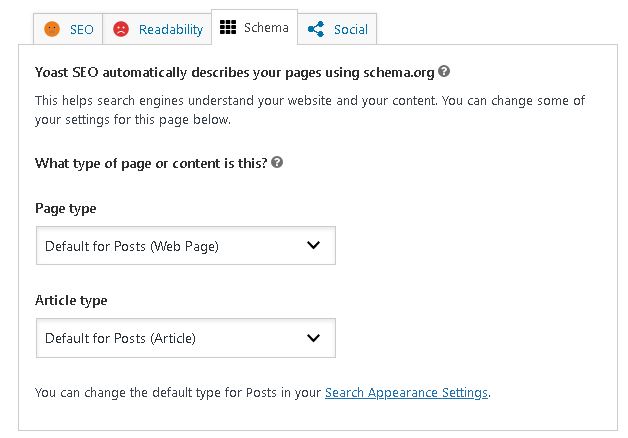
You can also install a plugin like Schema and Structured Data for WP & AMP.
14. Optimize Your Images
Images give great experiences to visitors. Use attractive images with a small file size. The image file name, ALT text, and title text should have explanatory words to define it clearly. They should be keyword-rich but avoid keyword stuffing.
Why are images important? A page with only text blocks is hard to read. If your page uses relevant images, readers understand better. Images also add to the quality of your page. So, search engines love pages with images. On the other hand, you get organic traffic also from image searches. Images also help readers who use assistive technologies like screen readers.
15. Use Categories and Tags Properly
You should properly categorize content on your site. It helps search engines find your pages easily and strengthens SEO. For example, if you sell phones, you can create categories for Samsung, Xiaomi, Motorola, LG, etc. Add Nokia-related pages in the Nokia category, add Motorola-related pages in the Motorola category, and so on. And use tags to sub-categorize a page’s content.
But don’t use tags like keywords. Each tag creates a page inside WordPress. So, add tags when they are relevant. If not, they will create duplicate content. Also, remember that you need to use a particular tag in many relevant posts, but not once.
For SEO reasons, tag pages give no value to getting traffic from Google. So, you can apply noindex to those pages. The same applies to Media pages and other post formats.
If you use the Yoast SEO plugin, go to SEO > Search Appearance > Taxonomies. Select ‘no’ for any taxonomies. Also, do the same for other content types, or archives that you don’t want Google to index.
Click the ‘Media’ tab and select yes for the ‘Redirect attachment URLs to the attachment itself?’ option.
16. Have a Proper Internal Link Structure
Logically connect your internal pages. It helps visitors and Google finds the pages on your site easily. Use an easy navigation system to find related pages quickly. But don’t link to the same page too many times if there are no logical reasons.
Why do you need internal linking? Internal links help not only visitors browse your site quickly, but search engines also find your pages easily. If Google can’t find a page, it won’t index. It increases your SEO power. Use a plugin like Yet Another Related Posts Plugin. It can automate the work of linking related pages together.
17. Update Your Website Regularly
Publish new posts regularly at least once a week. Make it an information-rich site. If you don’t have fresh content, the returning rate of visitors will decrease. Google loves fresh, quality content.
Also, keep your old pages up-to-date. If not, your SERP position may be lost over time. To give visitors the confidence that the information is current and relevant right now, provide a last updated or modified date.
Why do you need fresh content for your site? Like human visitors, search engines visit your site regularly if you publish new posts. With many posts, you will rank for many keywords.
18. Improve Your Core Web Vitals
Now, it is a Google ranking factor. It means that Google gives a ranking boost if you improve the score of Core Web Vitals. It is beyond site speed. For this page experience update, you need to improve 3 vital page elements.
They are Largest Contentful Paint (LCP), First Input Delay (FID), and Cumulative Layout Shift (CLS). The three elements are just for improving page experiences for visitors. To learn more about them, read this article:
19. Improve Your Site Speed
Use a caching plugin to cache your posts or pages as static files. The static files are served to the users without dynamically generating each time. This can improve your site performance significantly.
Install a free plugin like W3 Total Cache or WP Super Cache recommended by WordPress. However, if you want a premium option, the best one is WP Rocket as suggested by most users.
20. Increase Traffic with Social Media Networks
Join social media sites like Facebook, Twitter, Instagram, Pinterest, or any other platforms that are convenient for expanding your visibility. They bring traffic to your site. Not only that, increased traffic influences Google’s ranking. To boost your site traffic and SEO strength, you can learn social media marketing techniques. If so, check these books:

Place social sharing buttons on every page of your site. If your content is good and happy to visitors, they will share your page with their social media posts. This will help to bring new traffic and strengthen your SEO. You can add social sharing buttons with a good WordPress plugin like Smash Balloon Social Photo Feed or AddToAny.
21. Set Up Your Google Analytics Account
It’s interesting to learn visitors’ behaviors on your website. Set up your Google Analytics account, if you didn’t do so. Analyze the data provided by it. From there, you can:
- View the most visited pages
- Analyze bounce rate
- Set a goal to learn how far you can fulfill it
- Analyze traffic sources
- And many more things.
Google Analytics can give you detailed reports of your site traffic and behaviors. By analyzing the data, you can figure out whether you are on the right or wrong track. You can improve your SEO strategies with those reports.
If you want to install a plugin for the purpose, choose the best plugin like MonsterInsights or ExactMetrics.
22. Fix Broken Links
Find out if any link in your pages is broken. When a visitor clicks a broken link, ‘Page not found’ (404 error) is displayed. It results in bad user experiences. Therefore, you should fix it immediately.
Instead of finding them manually, install a plugin like Broken Link Checker. It displays all the broken links on your site.
23. Improve Your On-page SEO
Fix any on-page SEO issues. It is very important for search engines. You can check your SEO score on any page using a tool and then fix the issues detected. Or hire an expert to run audits and fix the issues or errors.
24. Use the Benefits of Google Search Console
Google Search Console is one of the best free webmaster tools you should use. The more you are familiar with it, the more SEO ideas and benefits you get from it. So, it depends on how you conduct your research and analysis for SEO. Some of the benefits webmasters use are:
Submit your XML sitemap to Search Console if you didn’t do so. You get a new performance report on your site each month.
Log in to your Search Console account and click Performance. You will see queries with more clicks and impressions. You can get even more search clicks and impressions by further optimizing the queries on their respective pages.
Click on Impressions. You will see queries with the most SERP impressions but the least clicks. You can increase the number of clicks by further optimizing the queries on their pages.
Click Pages in the report. You will see high-performing pages on your site. Click any URL you like, then click Queries at the top. You will see the ranking keywords of the page. Find out the keywords with more impressions but fewer clicks to optimize further for them.
On the Performance page, click Countries. If your target country doesn’t sit at the top of all, correct your keyword research and SEO strategies for that country or audience.
Click Devices and view the performances of Desktop and Mobile. As more people browse the web on mobile devices, it is good if Mobile has better performance. If not so, improve your site for mobile device users.
Click URL Inspection found at the right and enter any page URL in the box provided. You can use it for Google to index a URL or find out any indexing issues. Fix any error found as instructed.
Click Page Experience and check any issues you need to fix.
Click AMP to find out any issues if you apply AMP on your site. Fix any error detected.
Click Links. You’ll see your top linked pages from external sites and your internal pages. It shows that the most linked pages rank better in Google SERPs. So, invest your efforts in internal linking and backlinking strategies.
25. Fix any Other WordPress or SEO Issues
You may come across various types of site problems due to WordPress plugins, themes, or databases. Fix any of such fatal issues immediately. If not, your site may not be available to users. They may even affect your search engine visibility.
Figure out the root causes and apply appropriate fixes if you can. Or contact a WordPress or SEO expert from the link below:
The aforementioned SEO techniques will help your WordPress site or blog greatly improve search rankings on Google and other search engines. Also, read this SEO guide if you want to learn more > Common WordPress SEO Mistakes to Avoid.
Some best books recommended to read:
I hope the above SEO tips and best practices for WordPress will be very useful for you. If so, please share this page with your friends and loved ones on social media. Your valuable comments are also welcome.
Disclosure: We are partners or associates of Amazon and other top brands. We may earn a small amount from qualifying purchases without increasing the price. Please read our full affiliate disclosure here.
Ibochouba Singh is a content writer and reviewer with a passion for writing about digital marketing and tech gadgets, including software tools and new tech gadgets. He has over 15 years of experience writing for several consumers and clients, including tech startups, marketing agencies, and software companies. He is writing many articles and product reviews for many websites, including nigcworld.com, buywin.in, medium.com, and quora.com.


SEO service helps in raising your page ranking especially, above your
competitors. It helps in driving more customers towards the website and
growing your business. Search Engine Optimization